The Project Management Tools We Use, And How They Help You
Software projects are complicated. Coordinating an entire team to build an MVP or create a new website takes careful organization, planning, and communication.
It would be nearly impossible to finish a project without relying on a few powerful project management tools. We use a handful of these applications for our work, and they also help us communicate and align with clients.
Some of these software tools include:
- Clockify
- Bitwarden
- Github and Github Issues
- Postman
- JetBrains
Clockify: Time Management
Time management is hard. We tend to pack our schedules tight with all kinds of things, then find there is always more we need to do.
With only 24 hours in the day (hopefully some of them spent sleeping) it’s important to use our time wisely. It’s also important to track the time we do spend working, so that we can fairly bill our clients for the work we did.
Clockify is the most popular time tracker for teams, and we use it for several purposes:
- Tracking hours across projects.
- Tracking productivity, and billable hours.
- Producing reports on our work activity.
Clockify is also useful for lots of regular management things, such as scheduling, time off, invoicing, expenses, and more. It works across devices, and tracks time from anywhere, so that our data is always synced with the cloud.
Do you have an idea for a new software project or mobile app?
Bitwarden: Sensitive File Sharing and Passwords
Our clients’ privacy is important to us. Their projects often handle sensitive data, such as financial or health information.
Bitwarden is a tool for managing passwords and sharing sensitive files. It allows us to securely share encrypted information directly with anyone.
The application’s zero knowledge, end-to-end encryption is fully compliant with GDPR, SOC2, HIPAA, and other contemporary security standards.
Bitwarden’s passwordless authentication system also offers the use of biometrics and passkeys, instead of passwords.
Github: Managing Code, Tickets, and Work
Github is a staple application for developers of all kinds. It is a platform that allows us to create, store, and manage our code from anywhere in the world. It lets our team coordinate our efforts on a single project.
Officially, Github is a version control system. As we develop, we tend to make different versions of our code over time, and sometimes these versions branch off into different directions. Github lets us track changes across these different versions and edit and merge them as needed.
Github offers sophisticated issue tracking as well. This feature lets us note and track areas where things need to be changed, such as glitches, or new features.
Github is our preferred ticketing system. We use it to receive, track, and manage client requests and concerns.
We also use Github’s AI tool, Copilot. It works like a giant autocorrect for programming. By suggesting small code snippets while we write, it saves us a lot of time in writing the common or repetitive parts of your project.
Note that Copilot can really only suggest snippets. It can’t write an entire project all on its own. Otherwise, we’d be out of a job!
Postman: API Prototyping
An Application Programming Interface (API) is like the glue that holds different computer programs together, allowing them to interact and communicate. It’s an important kind of software mechanism made out of a set of definitions and protocols.
Developers build APIs so that they can use them later to easily connect different pieces of their project. Having a well designed API is especially important for platforms, because they allow third party programmers to interact with the platform.We use Postman to help with building APIs. The process involves a lot of moving parts, such as specifications, documentation, workflow recipes, test cases, and more. Postman helps organize all these different factors in one easy to use place.
JetBrains: Coding
You have to do your coding somewhere, and the type of program you do it in is called an Integrated Development Environment, or IDE.
JetBrains offers a wide variety of IDEs for different programming languages. Our technology stack includes JavaScript, HTML, CSS, C#, and Java, all of which are covered by JetBrains.The advantage of using a dedicated IDE is that it comes tailored to the programming context in question. JetBrains’ products include features like version control, database tools, version testing, and more. Having a consistent, unified environment for development makes it easy for our entire team to work together and communicate with you about the status of your project.
Other Tools: Frontend and Design
Draw.io is an amazingly simple tool for building architecture diagrams and designs. It helps us make flowcharts, process diagrams, and more, which make it easier for us to share our plans with you. This is especially useful for diagramming out the flow of the user experience before implementing it in full. Canva and Figma are two different design tools that we use to help build the frontend of an app. They are both high-powered programs for graphic design, but Figma is the slightly more technically involved of the two.
Our Process for Onboarding Project Management Tools
Transparency is important to us. We involve our clients with our project management tools throughout our entire development process, so that you always have a good understanding of what’s going on.
At the very beginning, during business assessment, we set up all management and communication tools, as well as establish project requirements and milestones. During the actual software implementation, we give you full access to all of our project management tools, so that you can be engaged as fully as possible. Our support continues after launching in the form of development and support services. We continue to collaborate as before using the same tools.
Do you have an idea for a new software project or mobile app?